How To Connect Roku Smart Lights To Alexa
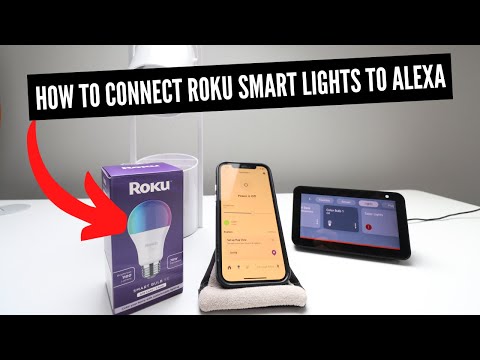
We teach you how to connect Roku Smart Light Bulbs to Alexa.
Roku Smart Lights: https://amzn.to/3H0WbZP
Amazon Alexa: https://amzn.to/4k0ucrD
Once you connect your Roku Smart Lights to Alexa it will allow you to remotely control your Roku Smart Lights with voice commands.
How To Connect Roku To Alexa
1. You need to have the Roku App downloaded and installed and your Roku Smart device connected to the Roku App. You will also need to have the Amazon Alexa app down
Links included may be affiliate links which help support this channel.
2. Make sure the Roku Smart light bulb is turned on.
3. Go to the Amazon Alexa App and open the menu button to select skills and games.
4. Search for the “Roku Smart Home” in the skills section and add the skill. Then follow the prompts and login with your Roku Username and password so that you can control the device with Amazon Alexa voice commands.
*Links included may be affiliate links which help support this channel.
