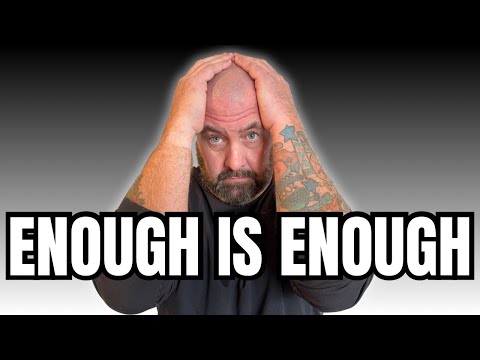How To Set Up A Tapo Wifi Smart Light Bulb

We teach you how to set up a Tapo Wifi Smart Light Bulb.
Tapo Wifi Smart Light Bulb: https://amzn.to/43ATxTk
The Tapo Smart Light Bulb is a wifi smart light bulb that allows you to remotely control it from your phone so that you can turn it on and off, set schedules and even use voice commands from compatible voice assistants like Alexa or Google Home to remotely control the devices using you voice commands.
The instructions in the video and below will work for many different models of Tapo Wifi smart light bulbs and even some TP Link Smart Light Bulbs.
How To Set Up Tapo Wifi Smart Light Bulb
1) Download the Tapo app set up a username and password and login.
2) Screw the light bulb in but do not turn on, click the + button to add a device in the upper right hand corner and then select the device you are setting up. The device type will be listed on the device itself or the box.
3) Follow the instructions and turn the Tapo Smart Light Bulb on.
******If you are having issues getting the Tapo Wifi Smart Light Bulb Wifi Network to show up follow the instructions in the video to reset the device by turning it on and off 3 times to get the device to go into pairing mode.
4) Connect to the Tapo Light bulb and follow the instructions in the app to complete the set up of the smart light bulbs.
*Links included may be affiliate links which help support this channel.