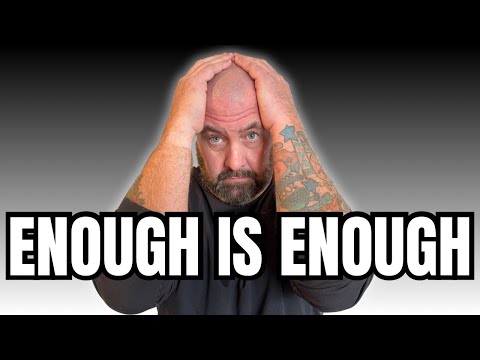How To Set Up Tapo C100 Wifi Camera

We teach you how to set up the Tapo C100 Wifi Camera.
Tapo C100: https://amzn.to/3W2UCi0
The Tapo C100 is a Home Security Wi-Fi Camera with 1080p Full HD that has person and motion detection. It also has day and night vision and baby crying detection.
The Tapo C100 Camera allows you to remotely view the live feed of the camera from your phone and have 2 way communication. It also has local SD card storage.
To Set Up The Tapo C100
1) Download and install the Tapo App
2) Plug in the Tapo C100 Camera,
3) Follow the in app instructions on the Tapo App to set up the Tapo C100 and connect to wifi.
*Links included may be affiliate links which help support this channel.