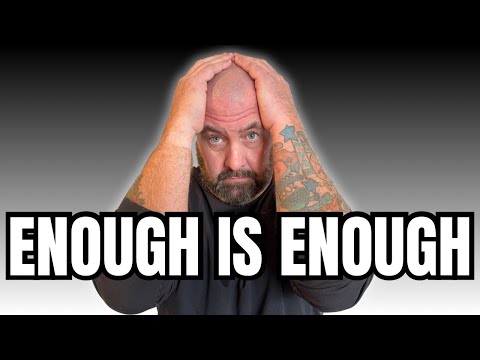How To Factory Reset Ring Battery Doorbell (With Non Removable Battery)
We teach you how to factory reset a Ring Battery Doorbell with a non removable battery.
Ring Battery Doorbell: https://amzn.to/47rfF4q
Ring Chime: https://amzn.to/3Xfdj2B
The Ring Battery Doorbell we show in this video is the Ring Battery doorbell with a non removable internal battery. In order to factory reset the Ring Battery Doorbell you will need to remove it from its mount and then press down the reset button for 20 seconds to put it into reset mode.
If you have the Ring Doorbell with at removable battery watch this video to show you how to factory reset the device: (VIDEO) https://youtu.be/m3nQlDkZXtA?si=xHSO36meHlCNUhuO
How To Reset Ring Battery Doorbell:
1) Use a small flat head screwdriver or the provide plastic tool from Ring and insert it into the bottom notch of the Ring Battery Doorbell to release it from the mounting plate.
2) Press and hold the orange button on the rear of the Ring Battery Doorbell for 20 seconds. The blue light on the front of the device will turn on and the ring will start to rotate. Keep holding it down for the full 20 seconds and then you can release. Eventually the blue light will turn to white and then the reset is complete and you will hear the doorbell make a sound.
3) You can then set up your Ring Battery Doorbell
(Video) How To Install & Setup Ring Battery Doorbell:
*Links included may be affiliate links which help support this channel.